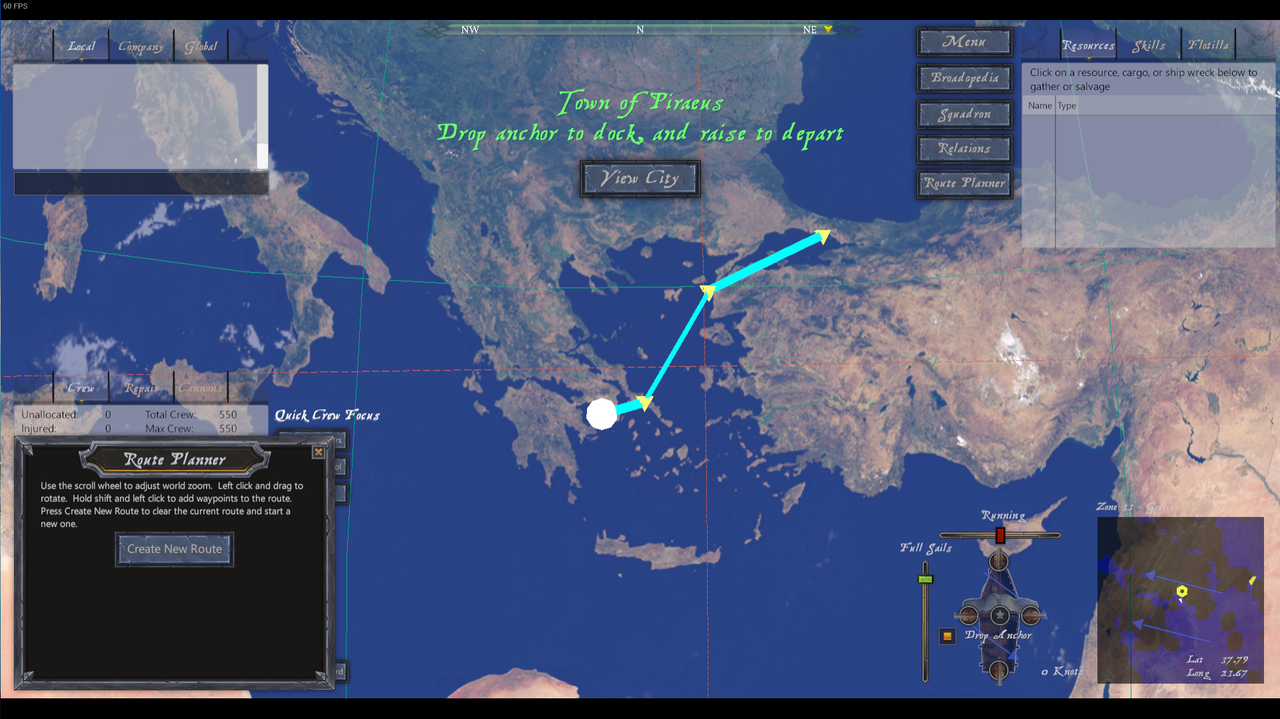Added to 0.8.13 is the new Route Planner and Compass. The Route Planner is accessible by a button in the upper right of the screen. When open it shows a globe and your position, as well as the position of all other members in your squadron (squadron coming in 0.8.14). You can then place waypoints on the globe to plan your navigation.
This ties in with the new Compass feature. The compass appears at the top of the screen, and not only shows cardinal directions, but also the next waypoint in your route, even if the next waypoint is located in a different zone. The next waypoint also appears on the minimap when within range. When you near a waypoint you'll be notified it has been reached, and the Compass automatically displays the next waypoint in your route.
When the missions system is added (quests), it will integrate with the Route Planner, showing any mission destination.